
Typically, when we hear about website creation, many imagine it as something complicated and overwhelming. This perception arises because building a website is often associated with having foundational IT knowledge and programming skills before one can successfully create one. It's no surprise that some people eventually give up, unable to complete their own website.
As someone without a background in IT or programming, I used to think that building a website was a challenging and complex task. Hiring a professional to create a website can cost upwards of US$1000 or more for a single website. However, with the rapid advancement of technology today, creating a website no longer requires intricate coding knowledge.
There are now numerous platforms that simplify the process, allowing anyone, even without technical expertise to design a website with ease. In this article, I’ll share straightforward steps to help you build your own website without requiring programming skills or extensive IT knowledge.
What is a Website?
A website is a collection of digital pages hosted on a server and accessible via the internet using web browsers like Chrome, Safari, or Firefox. Each website has a unique URL that acts as its address for easy access. Websites can feature a variety of content, including text, images, videos, and interactive elements, depending on their purpose and functionality.
Websites serve many purposes, such as sharing information, facilitating communication, conducting business, or providing entertainment. Thanks to modern technology, anyone can create a website without programming skills by using user-friendly platforms like Strikingly, Wix, or WordPress.
List of User-Friendly Website Platforms
Here’s a list of popular website-building platforms worldwide, organized by category and functionality:
1. Simple Website Builders (Drag-and-Drop)
- Strikingly
- Wix
- Squarespace
- Weebly
- Webflow
2. Content Management Systems (CMS)
- WordPress.org
- WordPress.com
- Joomla
- Drupal
3. E-Commerce Platforms
- Shopify
- BigCommerce
- WooCommerce
- Magento
- Ecwid
4. Portfolio and Creative Platforms
- Behance
- Adobe Portfolio
- Carbonmade
5. Developer-Oriented Platforms
- GitHub Pages
- Netlify
- Vercel
- Heroku
What are Hosting and Domain?
1. Hosting
Hosting is a service that provides space on a server to store the files and data of a website. It enables your website to be accessed online. Without hosting, your website cannot be stored or accessed by visitors. Hosting also supports various services such as email and database management.
2. Domain
A domain is a unique address on the internet used to access a website. It is an easy-to-remember name that connects visitors to your website. For example, www.examplewebsite.com. A domain allows users to visit a site without having to enter a long and complex IP address.
Definition:
- Hosting stores and powers your website on the internet.
- Domain is the address used to access that website.
Steps to Build a Website
To begin building a website, you need to choose your platform and hosting provider. I will be using Strikingly as both the platform and hosting provider to easily create a website. Here are the steps for beginners to build a website using Strikingly, a user-friendly platform that allows anyone to create a website easily without requiring in-depth technical knowledge:
Steps to Build a Website Using Strikingly
- Visit the Strikingly website by clicking this link: [https://www.strikingly.com].
- Enter your email, password, and username, then click Get Started.
- You can also sign up using your Google or Facebook account.

4. Fill in the required fields as shown in the image below.
5. Click Get Started, It's Free.
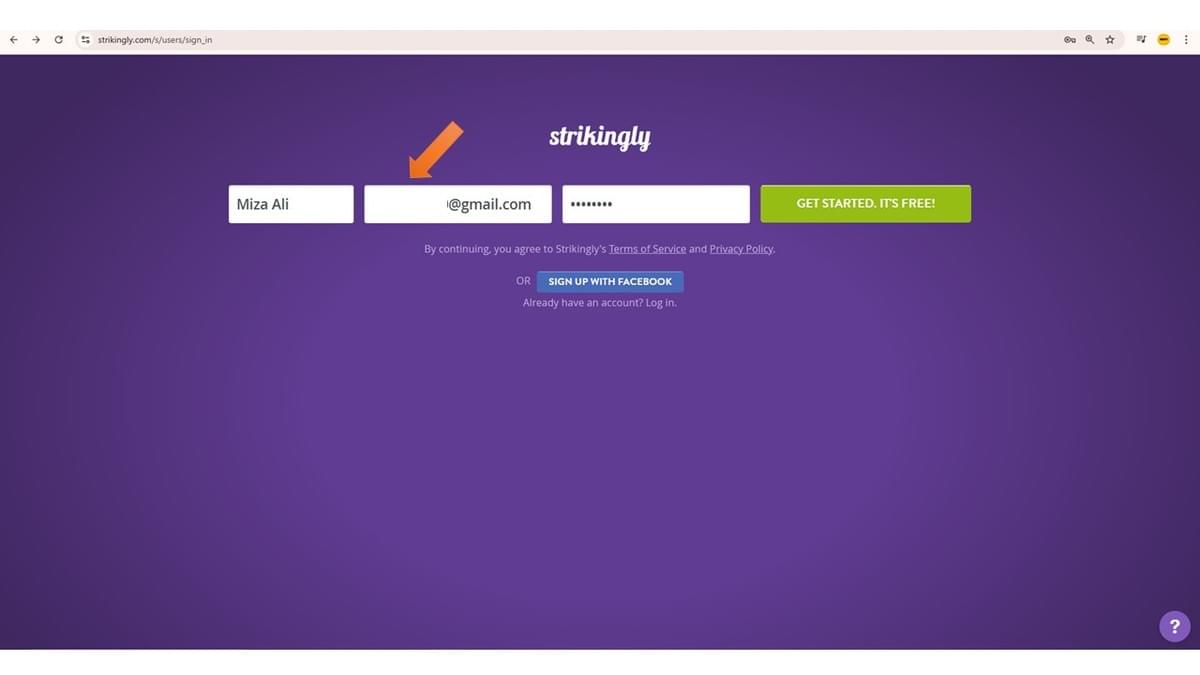
6. Enter your website name in the field below if you want the hosting to create a website template for you.
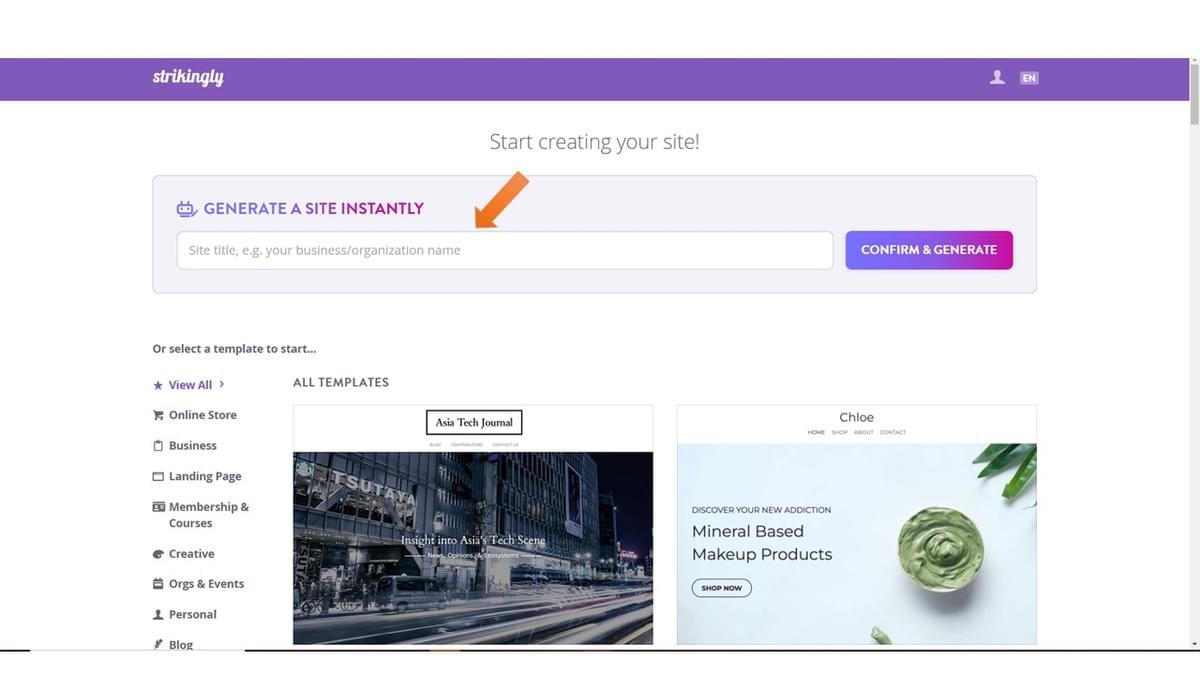
7. Alternatively, you can directly choose from various templates below, such as online store, business, landing page, membership and courses, creative, organization and events, personal, blogs, or a blank template.

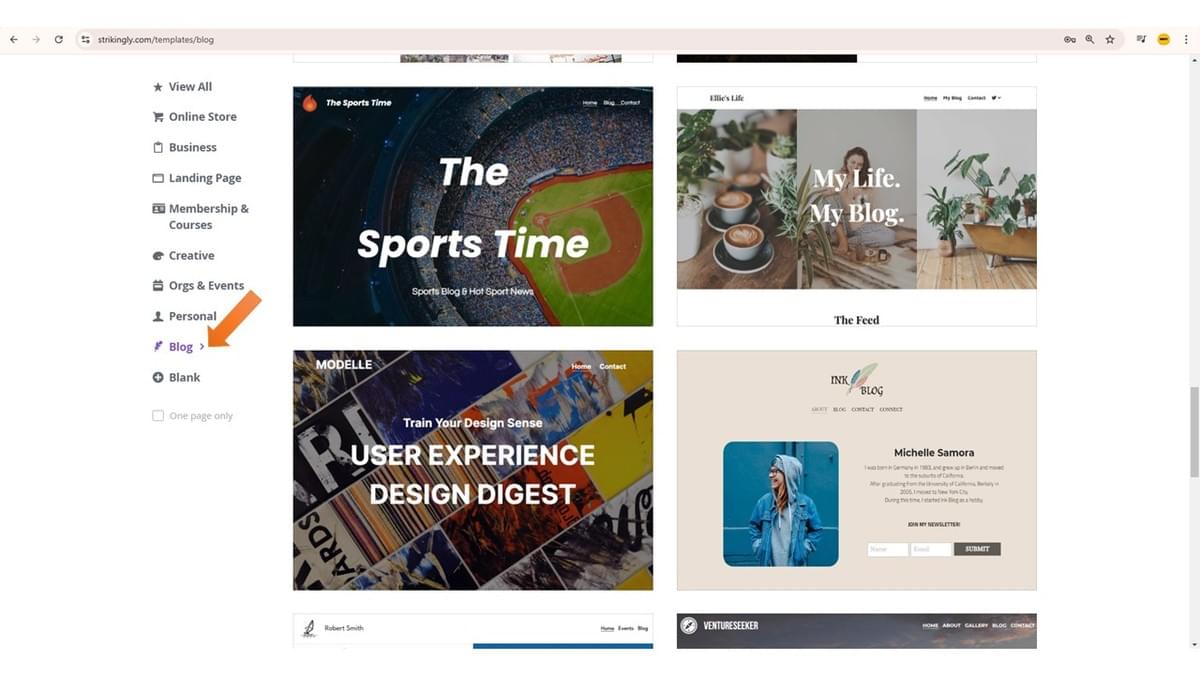
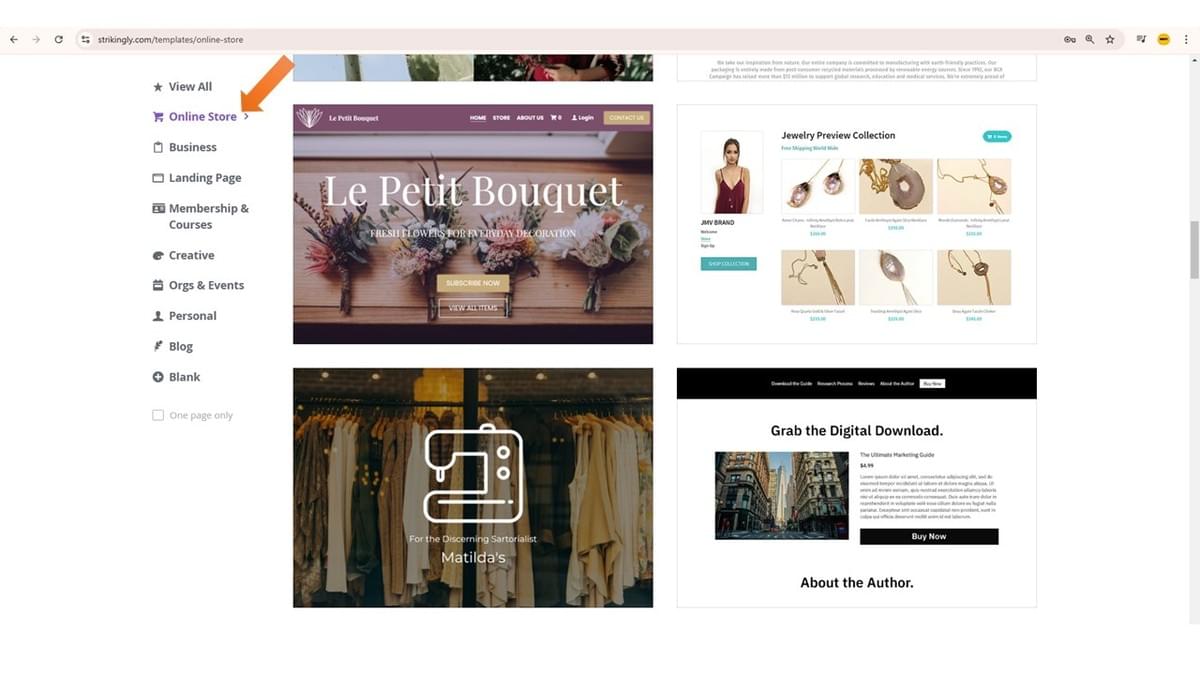
8. I have selected the business template. You can see the template design in the image below.
9. For beginners, it is recommended to explore the functions of each button in your template and on the Strikingly hosting platform. So, click Take the Tour, and the system will show you how to edit each section and piece of information on your website.
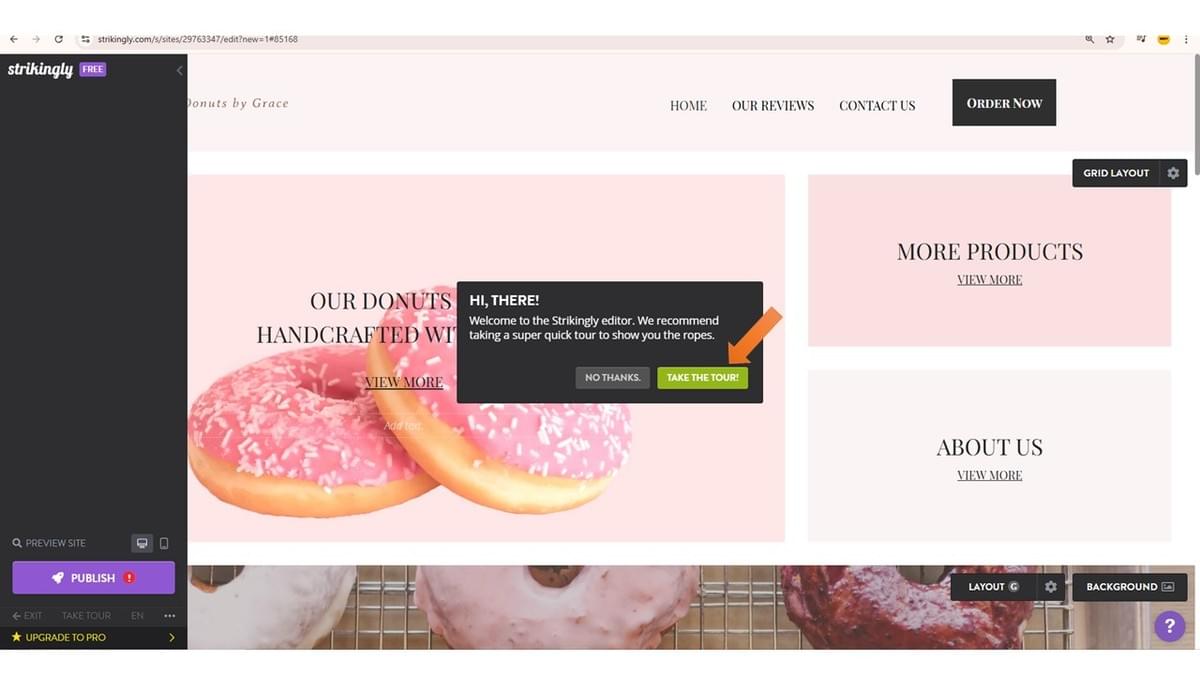
10. On the left panel of the editor, which is black, you can edit your website information here. You can add images, product descriptions, prices, and much more.
11. Once you've completed all the information, you must click Publish for your website to go live. Without this step, your website won't be accessible.
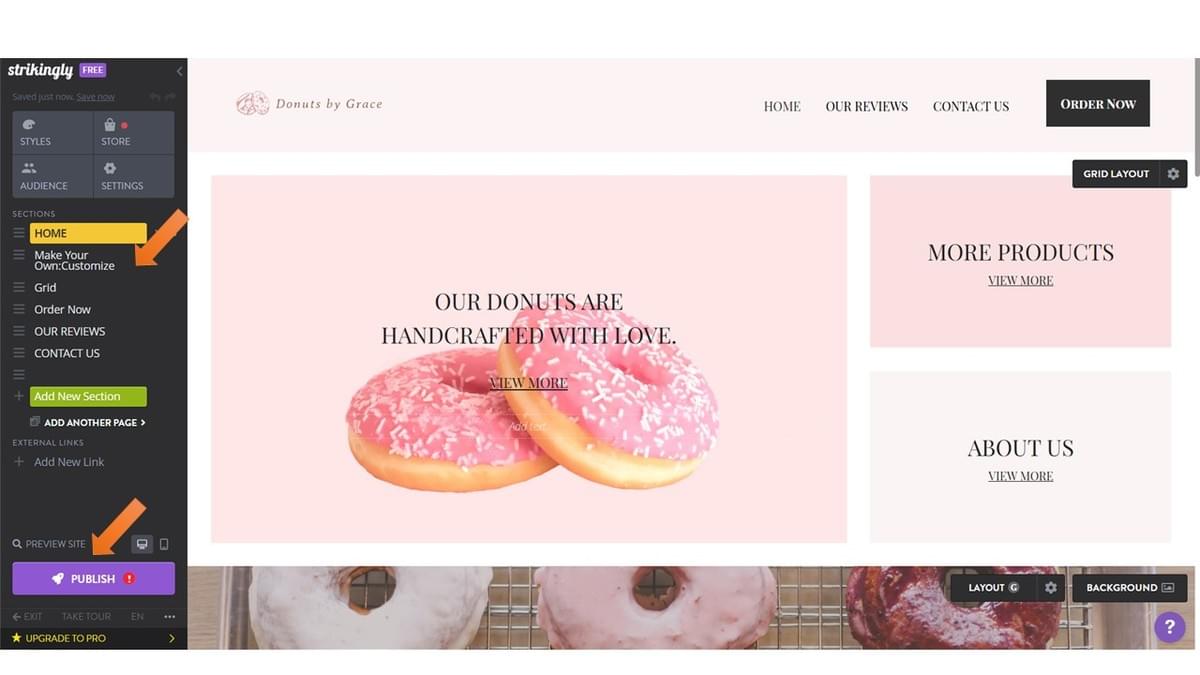
12. If you don't have your own domain and are just starting out, using Strikingly hosting is free because your website will still use a Strikingly domain, for example, kasturiputih.mystrikingly.com. However, you can upgrade to a full website, which is a paid option.
13. I recommend that if you're serious about developing a website for a wider audience and greater reach, you should upgrade to a full website or a custom domain.
14. To do this, click View Pricing and Upgrade. If you prefer to stay with the free option, click Just Publish Free Website.

15. You need to choose one of the options below: either the free option with the name kasturiputih.mystrikingly.com or create your own domain name, such as www.kasturiputih.com.
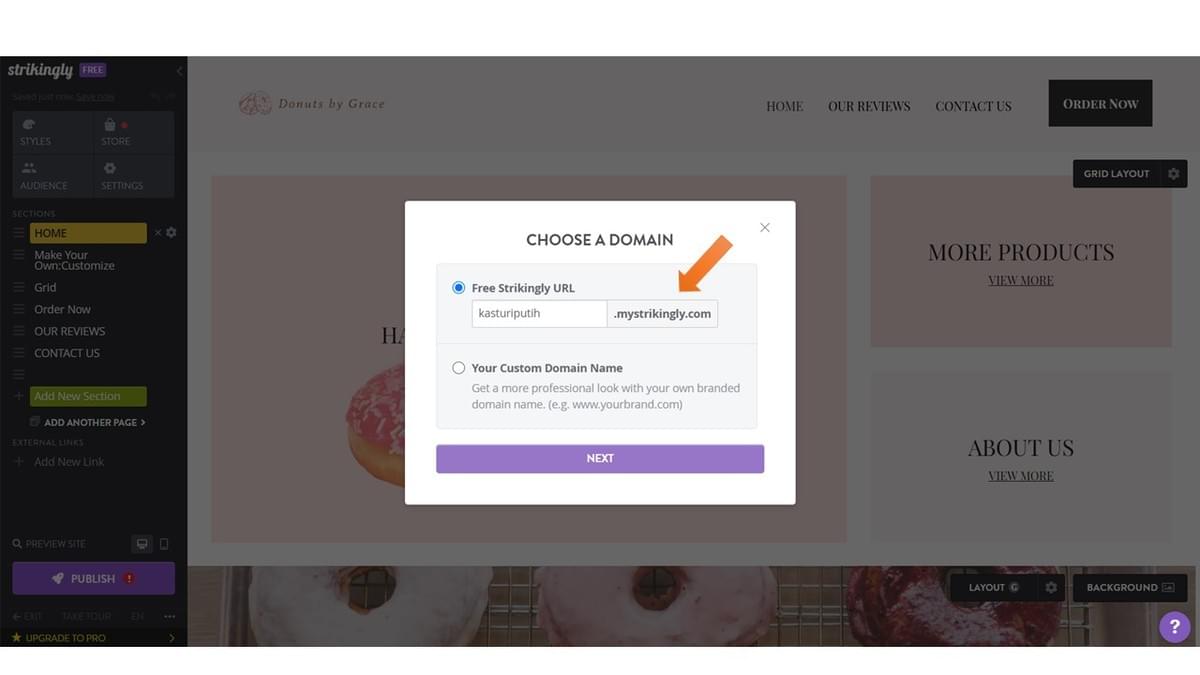
16. Choose the option that suits your needs. If it's for the long term, I recommend using your own domain name as it is more professional, commercial, and official.

17. As shown in the image below, I have published the website for free using the domain name kasturiputih.mystrikingly.com, and it is free of charge.

18. The image below shows my website after it has been published.
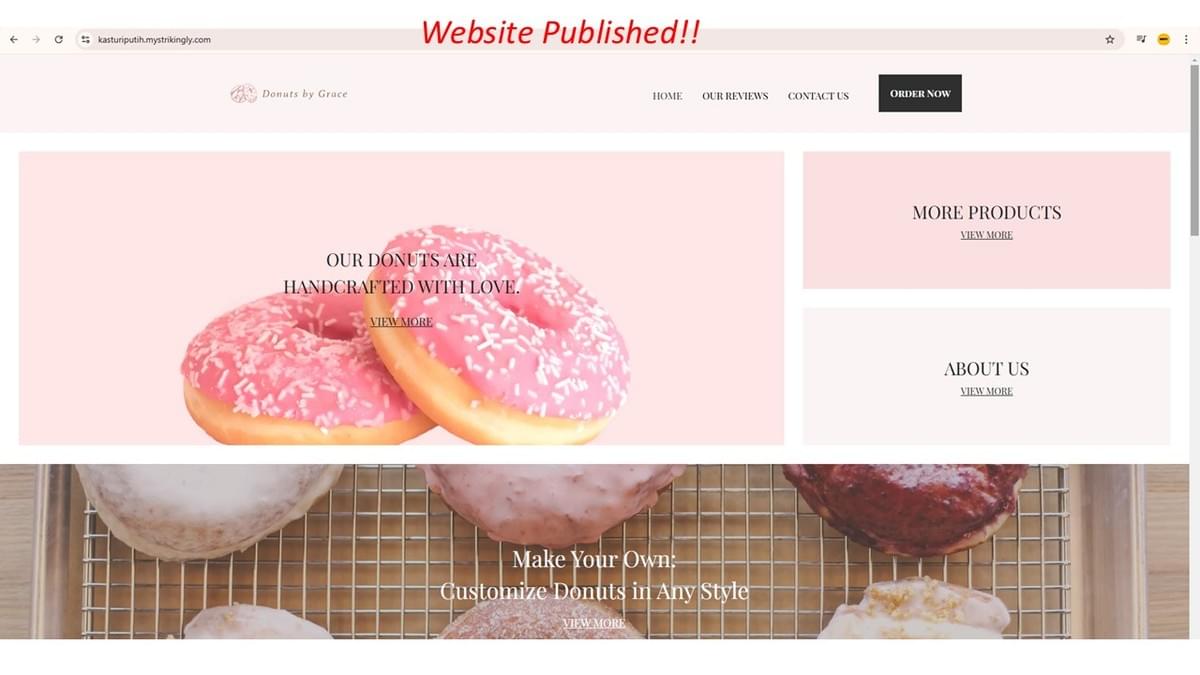
19. If you plan to upgrade your website to a custom domain, I recommend choosing the PRO plan, which requires a subscription of $11.20 USD per month, depending on the rate set by Strikingly hosting.
20. The PRO plan offers various features, including high storage, free SSL for custom domains, and many other benefits for long-term use. If you have a higher budget, you can subscribe to the VIP plan, which costs $34.30 USD per month.

21. You will need to enter payment information, either using a credit or debit card. If your card is not active for international transactions, you will need to activate international payments with your bank, or you can make the payment using PayPal.

22. To register your custom domain, go to the Register New Domain tab and enter your desired website name, such as "kasturiputih," then click Search Domain.
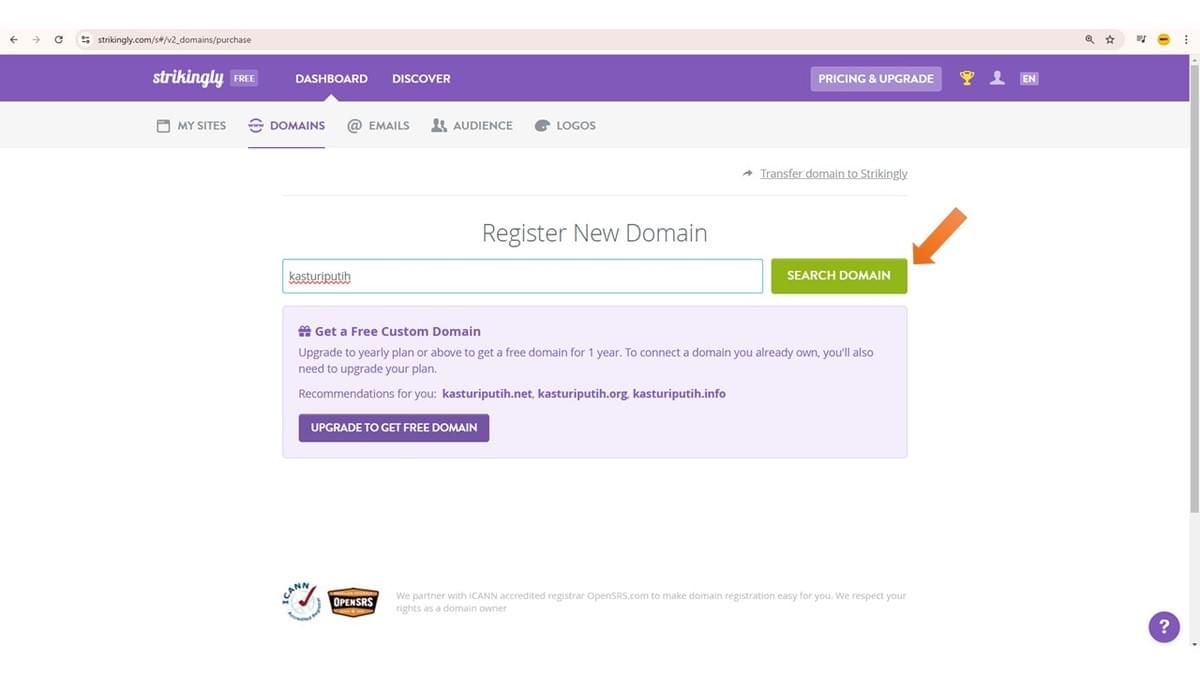
23. Check for an available domain name that suits you. For example, kasturiputih.org.
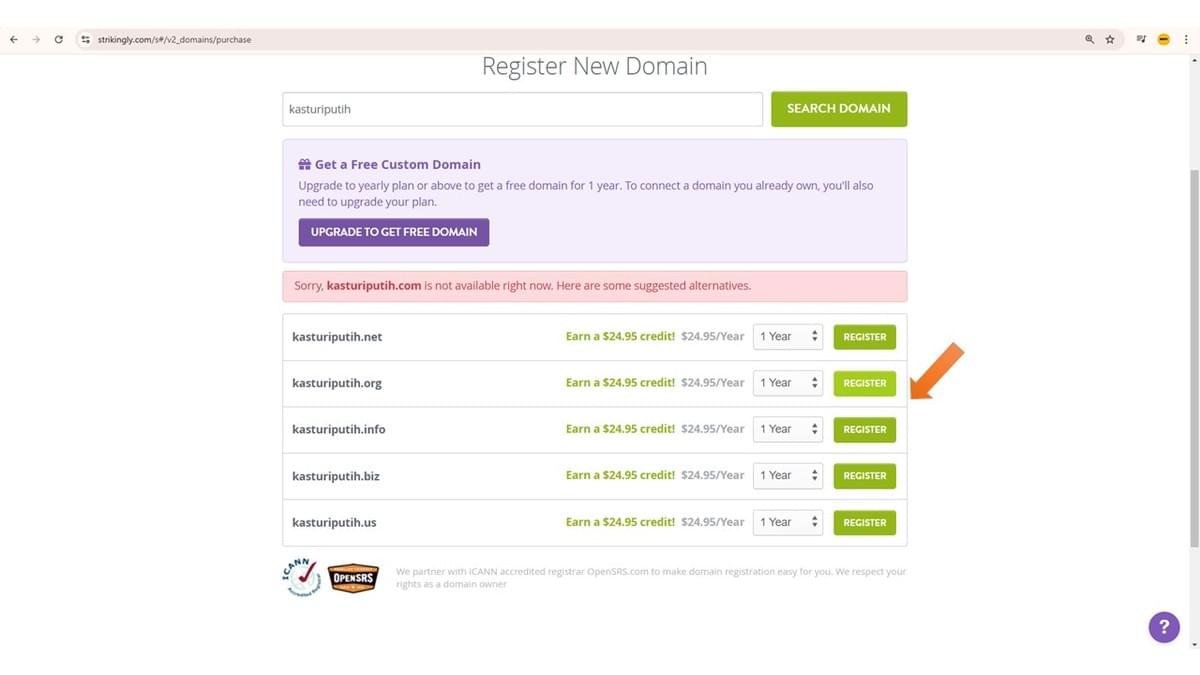
24. To register kasturiputih.org, you will need to make an additional annual payment to use this domain name. Therefore, you will need to make two types of payments in USD:
- Monthly payment for Strikingly hosting
- Annual payment for the domain name
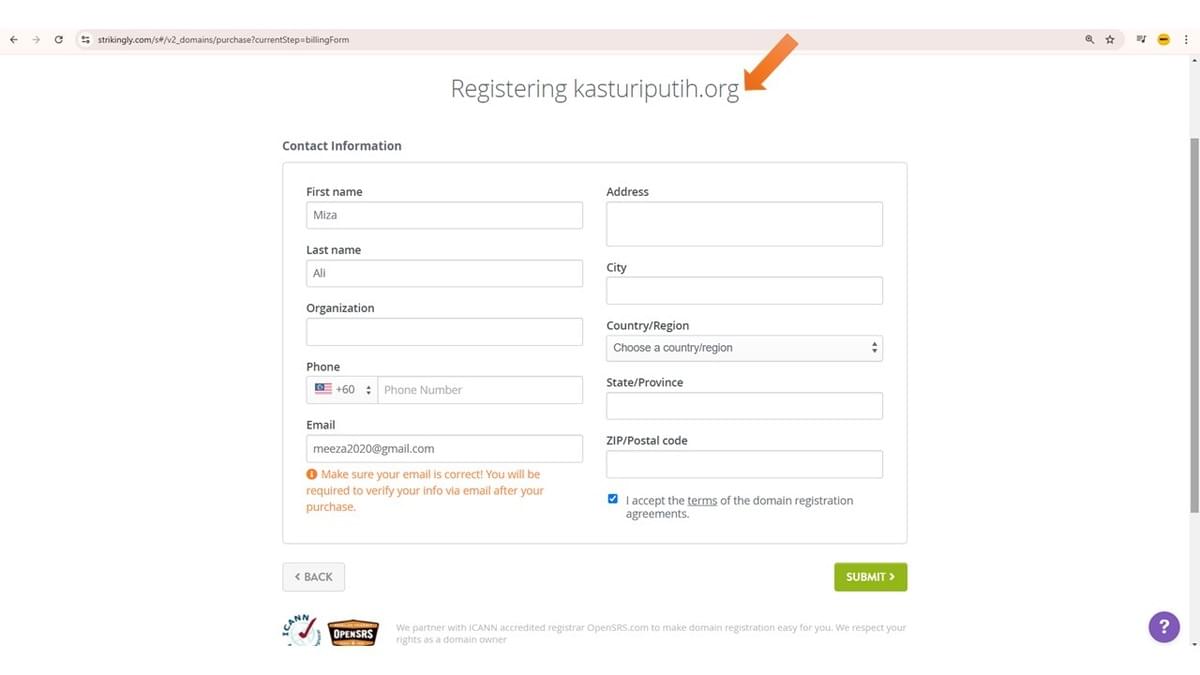
25. You can use your new domain name and integrate it into your custom domain.
26. In your account dashboard, you can design your own website logo by using the button at the top left.

27. You can also view the traffic statistics or the number of visitors who have visited your website.
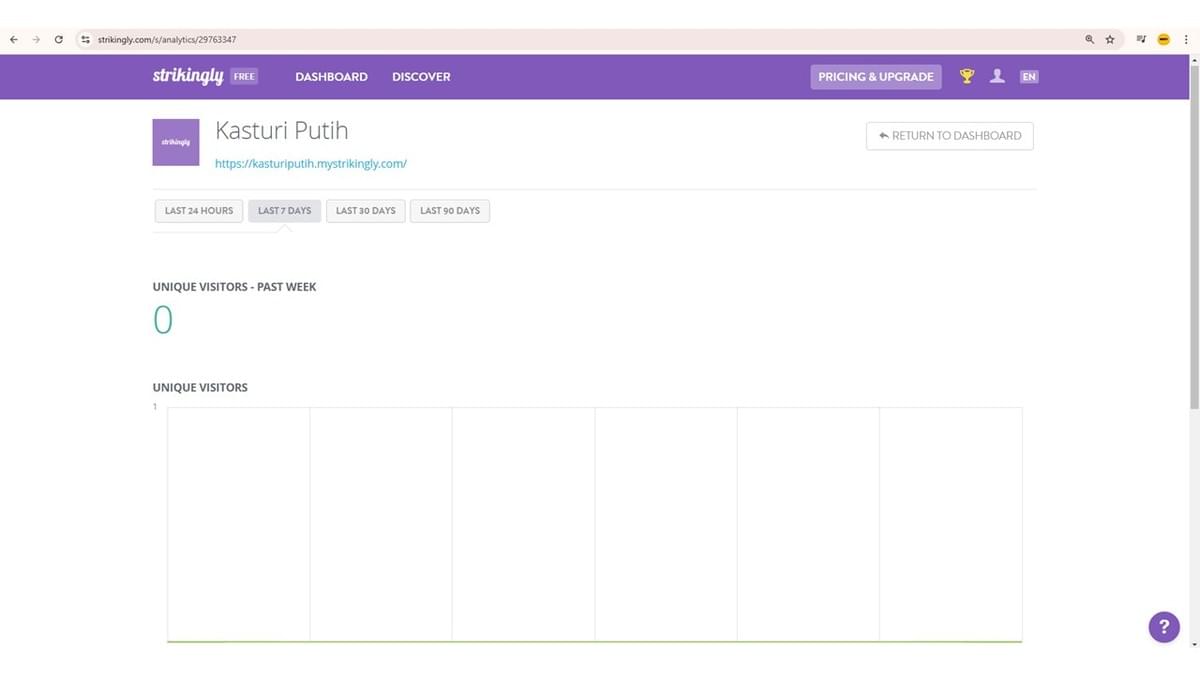
28. You can also add a list of authors and admins to your website.
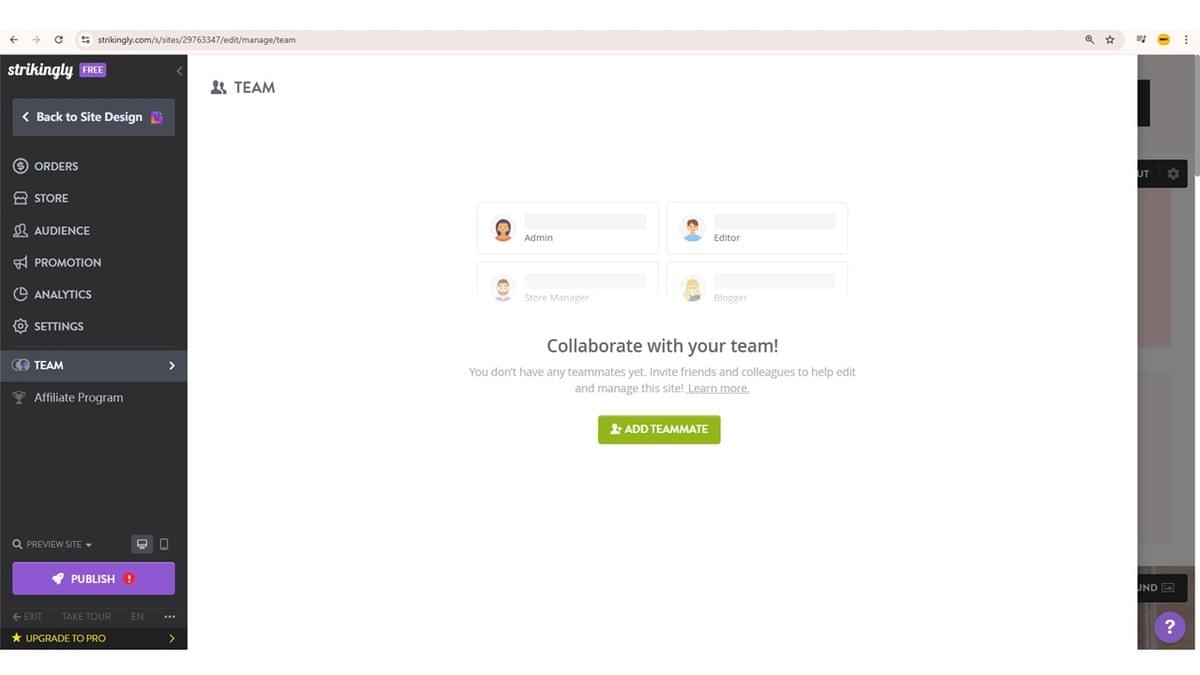
29. It's easy, isn't it, to build a website with Strikingly? You can update and modify your website anytime, and it's very user-friendly with Strikingly. To start building your website, click the link below.
Click the link: [https://www.strikingly.com]
Click the link: [https://www.strikingly.com]
30. One of the features provided by Strikingly hosting is the ability to ask questions about your website through the website assistant, which operates 24/7. The website assistant is a real person who can quickly respond to any questions you have about editing your website. This feature is very helpful for beginners who are new to website building. Click on the purple question mark (?) at the bottom right corner.

With these steps, you can create a professional website using Strikingly in no time, without the need for complicated coding. Good luck and I hope it is helpful!